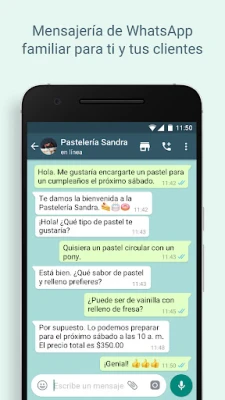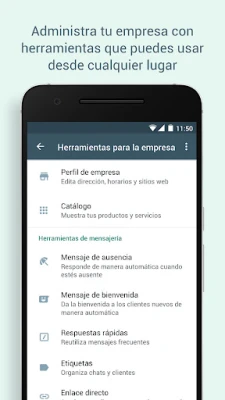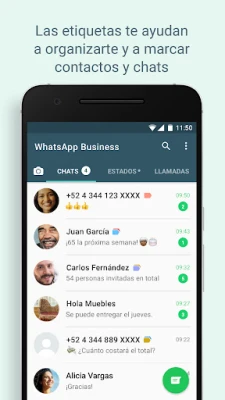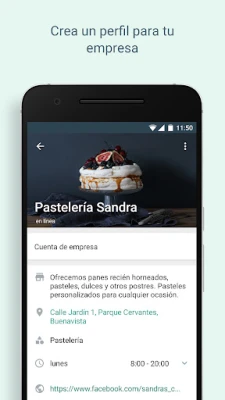WhatsApp Business
v2.24.15.7 Beta 4.6/5Latest Version
Version
2.24.15.7 Beta
2.24.15.7 Beta
Update
July 12, 2024
July 12, 2024
Developer
WhatsApp LLC
WhatsApp LLC
Categories
Communication
Communication
Platforms
Android
Android
File Size
60.6 MB
60.6 MB
Downloads
289
289
Report
Report a Problem
Report a Problem
Old Versions of WhatsApp Business
WhatsApp Business 2.24.15.3 Beta
July 09, 2024 60.9 MBWhatsApp Business 2.24.14.13
July 03, 2024 60.3 MBWhatsApp Business 2.24.13.17
June 27, 2024 59.9 MBWhatsApp Business 2.24.13.14
June 21, 2024 59.9 MBWhatsApp Business 2.24.13.9 Beta
June 14, 2024 59.1 MBWhatsApp Business 2.24.13.5 Beta
June 12, 2024 59.0 MBWhatsApp Business 2.24.11.83
June 12, 2024 58.6 MBWhatsApp Business 2.24.12.25 Beta
June 07, 2024 58.8 MBWhatsApp Business 2.24.11.80
June 05, 2024 58.6 MBRate the App
More About WhatsApp Business
If you have different phone numbers for your business and personal life, you can have WhatsApp Business and WhatsApp Messenger installed on the same device and register the accounts under different numbers.
WhatsApp Business allows you to have a business presence on WhatsApp, communicate more efficiently with your customers and promote the growth of your business.
If you have different phone numbers for your business and personal life, you can have WhatsApp Business and WhatsApp Messenger installed on the same device and register the accounts under different numbers.
In addition to all the Features available in WhatsApp Messenger, WhatsApp Business includes the following:
• COMPANY PROFILE: Create a profile for your business to help your customers find relevant information, such as your website, location or contact information.
• BUSINESS MESSAGING TOOLS: Respond to your customers even when you're not available with Out of Home Messages and use the Welcome Message to send them an introductory text when they write to you for the first time.
• SUPPORT FOR LANDLINE/CONVENTIONAL PHONES: You can use WhatsApp Business with a landline (or traditional) phone number, and your clients will be able to send you messages to that number. During the verification process, choose the “Call me” option to receive a code via a phone call.
• USE WHATSAPP MESSENGER AND WHATSAPP BUSINESS: You can use both applications, WhatsApp Business and WhatsApp Messenger, on the same phone , but each application must have its own phone number.
• WHATSAPP WEB: Respond quickly and efficiently to your clients from the browser on your computer.
WhatsApp Business is very similar to WhatsApp Messenger and includes all the features you trust, such as the option to send multimedia files, make free calls\*, free messages to international numbers*, group chats, offline messages and much more.
< br>*Please note that your mobile phone provider may charge you if you have a limited data plan. Contact your provider for more information.
Note: Once you restore the backup of your WhatsApp Messenger chats to WhatsApp Business, you will no longer be able to return them to WhatsApp Messenger. If you want to return to WhatsApp Messenger, we recommend making a backup on your phone or computer before you start using WhatsApp Business.
----------------- -----------------------------------------
It is always a pleasure to hear from you! If you have comments or questions, send us an email to the following address:
smb@support.whatsapp.com
or follow us on twitter:
http:// twitter.com/WhatsApp
@WhatsApp
------------------------------------- --------------------
If you have different phone numbers for your business and personal life, you can have WhatsApp Business and WhatsApp Messenger installed on the same device and register the accounts under different numbers.
In addition to all the Features available in WhatsApp Messenger, WhatsApp Business includes the following:
• COMPANY PROFILE: Create a profile for your business to help your customers find relevant information, such as your website, location or contact information.
• BUSINESS MESSAGING TOOLS: Respond to your customers even when you're not available with Out of Home Messages and use the Welcome Message to send them an introductory text when they write to you for the first time.
• SUPPORT FOR LANDLINE/CONVENTIONAL PHONES: You can use WhatsApp Business with a landline (or traditional) phone number, and your clients will be able to send you messages to that number. During the verification process, choose the “Call me” option to receive a code via a phone call.
• USE WHATSAPP MESSENGER AND WHATSAPP BUSINESS: You can use both applications, WhatsApp Business and WhatsApp Messenger, on the same phone , but each application must have its own phone number.
• WHATSAPP WEB: Respond quickly and efficiently to your clients from the browser on your computer.
WhatsApp Business is very similar to WhatsApp Messenger and includes all the features you trust, such as the option to send multimedia files, make free calls\*, free messages to international numbers*, group chats, offline messages and much more.
< br>*Please note that your mobile phone provider may charge you if you have a limited data plan. Contact your provider for more information.
Note: Once you restore the backup of your WhatsApp Messenger chats to WhatsApp Business, you will no longer be able to return them to WhatsApp Messenger. If you want to return to WhatsApp Messenger, we recommend making a backup on your phone or computer before you start using WhatsApp Business.
----------------- -----------------------------------------
It is always a pleasure to hear from you! If you have comments or questions, send us an email to the following address:
smb@support.whatsapp.com
or follow us on twitter:
http:// twitter.com/WhatsApp
------------------------------------- --------------------
More »










Popular Apps

WhatsApp Business WhatsApp LLC

WhatsApp Messenger WhatsApp LLC

Mobile Legends: Bang Bang Moonton

Call of Duty®: Warzone™ Mobile Activision Publishing, Inc.

Skype Skype

Spotify: Music and Podcasts Spotify AB

Sausage Man XD Entertainment Pte Ltd

PUBG MOBILE Level Infinite

Modern Strike Gun Game Azur Interactive Games Limited

Free Fire, 7th Anniversary Garena International I